Broadcast List, PRIC Web 1.0 (Beta) and Media option for Locked Message
** New features for you **
This week we have introduced BroadcastList, your community can join the list for free or the amount you decide, the amount will be credited to your wallet once the payment done, and you can withdrawl it within minutes.
PRIC Web 1.0 ( Beta) Now use PRIC with the convinience of your computer manage your communities from your computer big screen.
Media Fetures on Locked Message allow you to share locked media files such as images and videos, this will allow you to share more detailed contain to your community.
Stay Tuned we will be back with super cool updates next week.
PricBoradcast List ( ₹ With Pay to Join option ₹ )
We have developed PricBroadcastList with this list you can sent message to all subscriber to the list at once, when your subscriber reply, their message will appear normal message in your chat.
Create Broadcast List
To create broadcast list click on PricSuite 🧳 icon, select PricBroadcastList product from the menu and click on create broadcast list, enter name of the list, description about list, welcome message to the subscriber when they join, decide the list is paid or join, create plans, and share the link with you community.
Send message to list
To send message to your broadcast list, you first create the braodcast list and invite users to join paid or free, Then click on PricSuite 🧳 icon, select PricBroadcastList product from the menu and you will able to see the broadcast list you have created
PRIC Web 1.0 (Beta)
We have launched Pric Web 1.0 for the creators and influencer to improve their convinience on web. login to https://app.thepric.com go to PricSuite 🧳 and click on Pric Web ( Beta) button this will navigate to PricWeb version for your convience
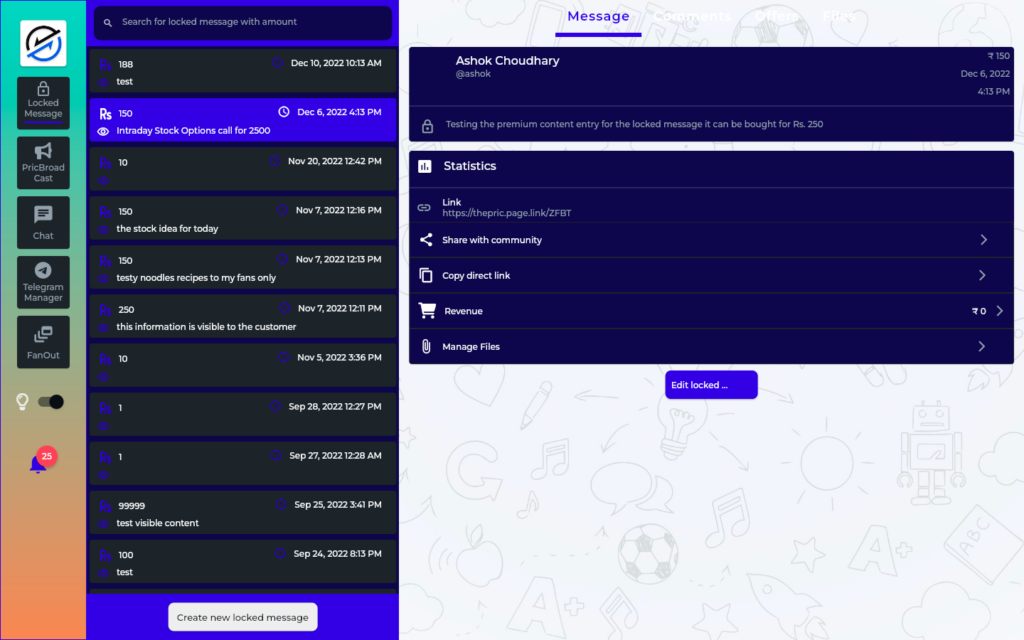
Locked Message media
Now send more information with LockedMessage attach more insights about your content using media such as image and videos.
Bug fixes and improvments
Our engineers are constantly working towards improvments and enhancement of the PRIC app.
- Fix the issue where broadcast list edit plan and delete button not working.
- Fixe the issue where visible message is hiding behind the button and not able to copy entire text
- Fix the issue where selected locked message or broadcast list color not highlighting.
- Improved locked message where visible content is now mandatory. and copy and share link flow enhanced.
- Improved login flow where after otp verification taking time to load the page.
- Fixed issues where non logged in users were not able to redirect back to the broadcast join page after login.
There is more fixed and improvments have been done to improve the experience of the Pric User.
** We are working on **
New features that we are working on and it will be available to all users very soon.
- Locked Message File upload & Audio Option.
- Broadcast List -> Broadcast delivery details.
- Braodcast List -> Bug Fixing on Revenue page not showing up.
- Application release for Apple devices on App store
Thank you for using PRIC app, to report issues and provide suggestion please send email to support@thepric.com or call to our customer support team on +91 9172421500

